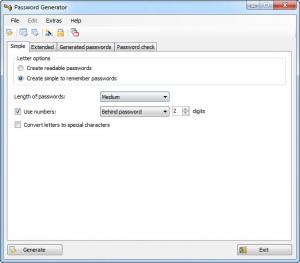Password Generator
3.5
Size: 3 GB
Downloads: 5991
Platform: Windows (All Versions)
Many computer users have at least two or more online accounts, for example on social networks, email addresses, FTP accounts and so on. But no matter what type of service one is using, it's important to set up a secure password for each of them. That's because experienced hackers can easily break into an online account with an easy to guess password.
The problem is that it's really difficult to make up a password which is difficult to break by hackers. Fortunately, there are certain applications which can help you generate passwords. One such application is Password Generator.
As the name clearly states, this Windows application can automatically generate efficient passwords, which are difficult to break by hackers, even by experienced ones. The application does not need installing and it's enough to run the executable file located in the program's archive.
After launching the application, the user will first need to adjust the settings for the password generating process. As such, he will need to configure the length of the password and also select the type of characters that should be used. Making multiple selections at this point will increase the complexity of the password but will make it more difficult to remember.
After configuring all the settings, the user can generate passwords just by clicking on the "Generate" button. In seconds, several complex passwords will be displayed in the program's interface and the user will be able to just copy-paste any of them in the desired online account creation form.
Password Generator also includes a feature for checking the complexity of existing passwords. Thus, the user will know whether the password for a certain account is strong enough to withstand hacker attacks or should be changed. In order to generate the right set of passwords for a specific type of account, one can access the templates feature, located in the top menu. By doing so, he will be able to generate just the right password for a specific account type, for example wireless router or Internet account.
Pros
It can automatically generate a set of complex passwords, according to a specific set of rules. Besides that, it can check the complexity of existing passwords. Furthermore, it includes several templates, which allow you to generate the right passwords according to a specific type of account.
Cons
None that I could think of. Using Password Generator, you are able to easily generate complex passwords, which can be used with any online account.
Password Generator
3.5
Download
Password Generator Awards

Password Generator Editor’s Review Rating
Password Generator has been reviewed by Jerome Johnston on 08 Feb 2013. Based on the user interface, features and complexity, Findmysoft has rated Password Generator 5 out of 5 stars, naming it Essential